Posting Goods Receipt:- After Processing of the purchase order the vendor delivers the material to the ordering party and this process is called Goods Receipt. It is the phase where the material is received the ordering party and its condition and quality are verified. Once the material is verified against the predefined quality, a goods receipt is posted . Goods receipt can be posted by following the steps given below.
Path to Post Goods Receipt
Logistics ⇒ Materials Management ⇒ Inventory management ⇒ Goods movement ⇒ Goods movement
TCode: MIGO
Step 1:- Execute the Tcode MIGO.
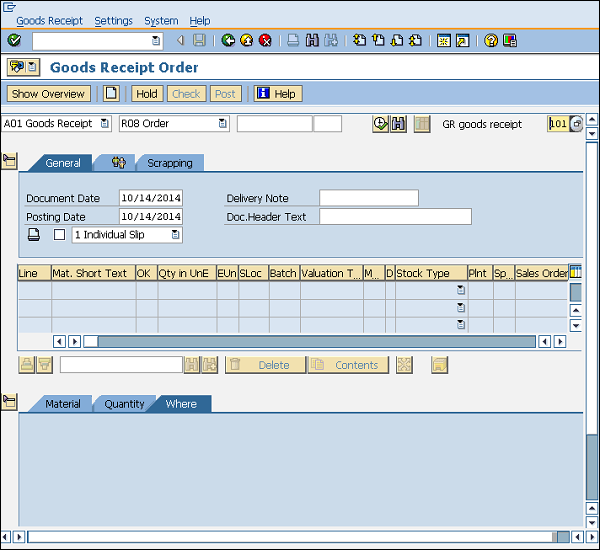
Step 2:- After filling the above given details such as movement type (101 for goods receipt), name of the material, quantity received, details of storage location and the plant where the material will be placed. Click on Save a document number will be generated for the above process.




No comments:
Post a Comment