
Purchase Order:-
A purchase order is a legally binding document between a supplier and a buyer.It details the items the buyer agrees to purchase at a certain price point . It also outlines the delivery date
and terms of payment for the buyer.The process of buying materials and obtaining services from vendors or dealers is called procurement .The steps required to procure material forms the procurement cycle. Every organization performs some common sequential steps to procure material in the right quantity at the right price. The important steps in a procurement cycle are as follows.
- 👉Determination of Requirement
- 👉Creating Purchase Order
- 👉Posting Goods Receipt
- 👉Posting Invoice
Determination of Requirement :- Requirements determination is the beginning sub phase of analysis. In this sub phase, analysts should gather information on what the system should do from as many sources as possible. There are some traditional methods to help collecting system requirements, such as interviewing, survey, directly observing users, etc.
Path to Create Purchase Order
Logistics ⇒ Materials Management ⇒ Purchasing ⇒ Purchase Order ⇒ Create ⇒ Vendor/ Supplying Plant Known
TCode: ME21N
Step 1:-Click the execute button after entering the t code.

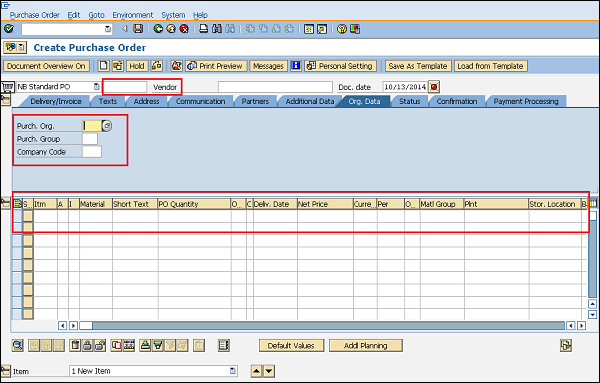
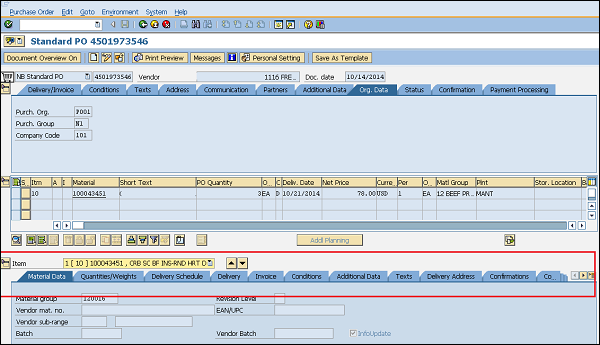




No comments:
Post a Comment