
Info Record :-
Serves as a source of information for Purchasing. The purchasing info record (also referred to in abbreviated form as the "info record") contains information on a specific material and a vendor supplying the material. For example, the vendor's current pricing is stored in the info record.The main purpose of purchase info record is to adopt the data from info record to all purchasing documents like Request for Quotation (RFQ), Purchase Order (PO) and outline agreement.
Types of Purchase Info Records:-
Info records can be maintained for different procure types, the different types of purchase info records are
- Standard
- Pipeline
- Consignment
- Sub contract
Path to create Info Record:-
Logistics ⇒ Material Management ⇒ Purchasing ⇒ Master Data ⇒ Info Record ⇒ Create
TCode: ME11
Step 1:- Select the Create icon, by following the above path or execute the tcode.
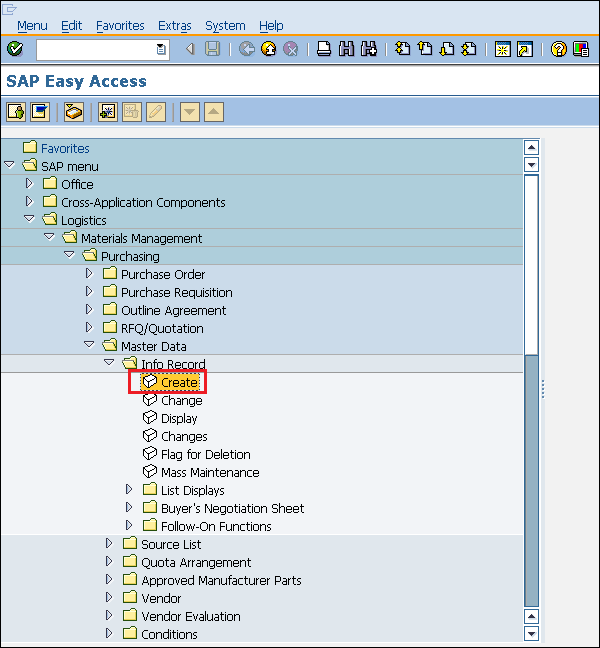
Step 2:- After that click on the create and filled the details of the vendor name info category
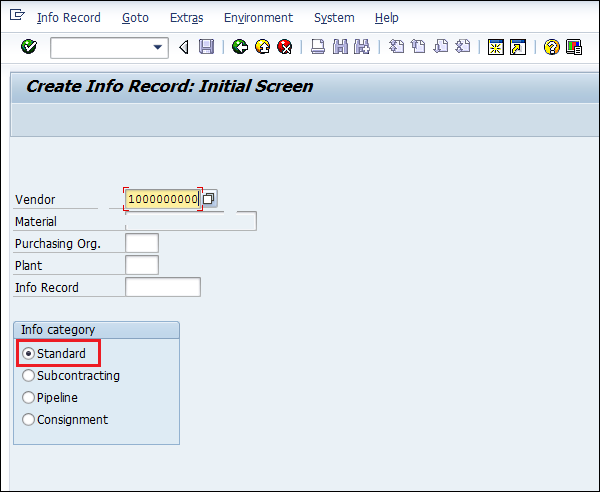
Step 3:-Fill in the required details.
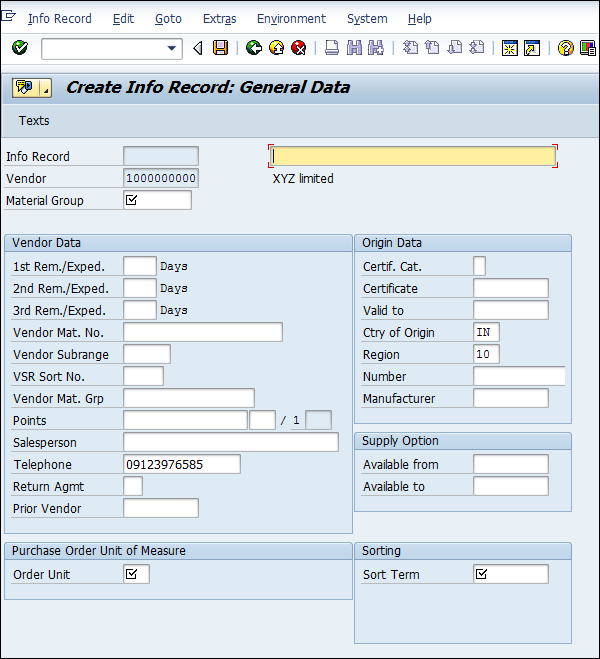
Step 4:-Provide the info record note if mandatory that can be called as info record description. and click on saved.




No comments:
Post a Comment