
Path to create Number Range:-
IMG ⇒ Logistic General ⇒ Business Partner ⇒ Vendors ⇒ Control ⇒ Define Number Range for Vendor master record
TCode: XDN1
Step 1:-select Define Number Range for Vendor Master Record, by following the above path.
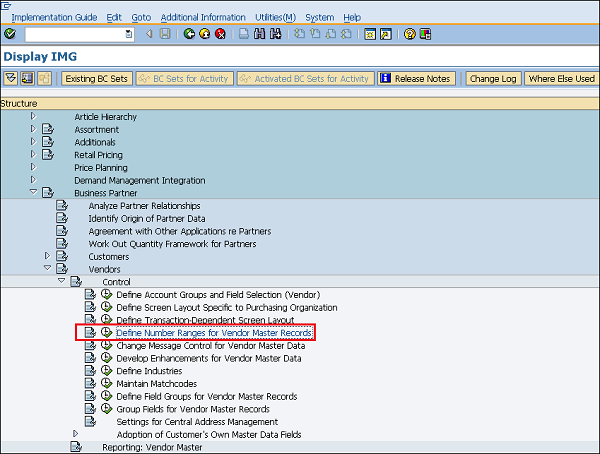
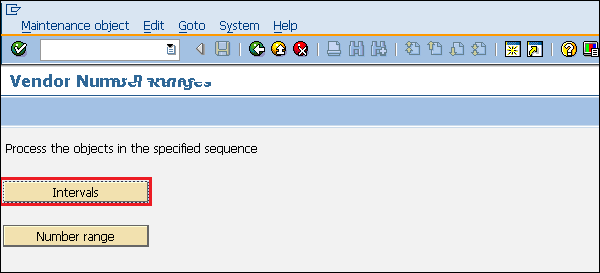
Step 4:-The external number assignment can be done in that vendor). Click on Save. A new Number Range will be created.After defining a number range, we need to assign it to a vendor group. Follow the steps given below to assign the number range
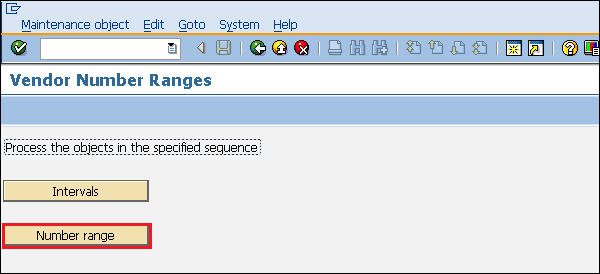
Step 5:-For a particular vendor group, assign a number range here. Click on Save. Number range is now assigned to the vendor group.
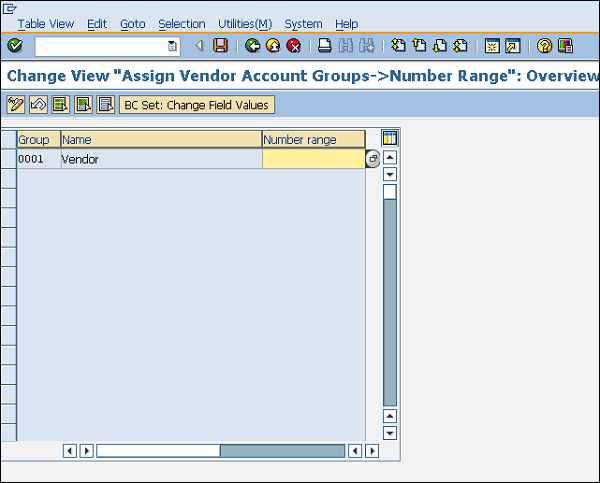





No comments:
Post a Comment