Material Groups:-
Material groups are defined at client level, you can define material groups in SAP to differentiate the various materials.
“Material which are having same characteristics are grouped together and assign to a material group in SAP. It is not a control function like material type, where the material groups are used to generate the reports. For example, we have some materials that are to be packaged, so the material type can be electrical or chemicals products, but we can group these material types and put them in the different group.
Path to Create Material Group:-
IMG ⇒ Logistic General ⇒ Material Master ⇒ Settings for Key Fields ⇒ Define Material Groups
TCode:- OMSF
Step:-1 select Define Material Groups, by following the above path and showing in the below screenshot.
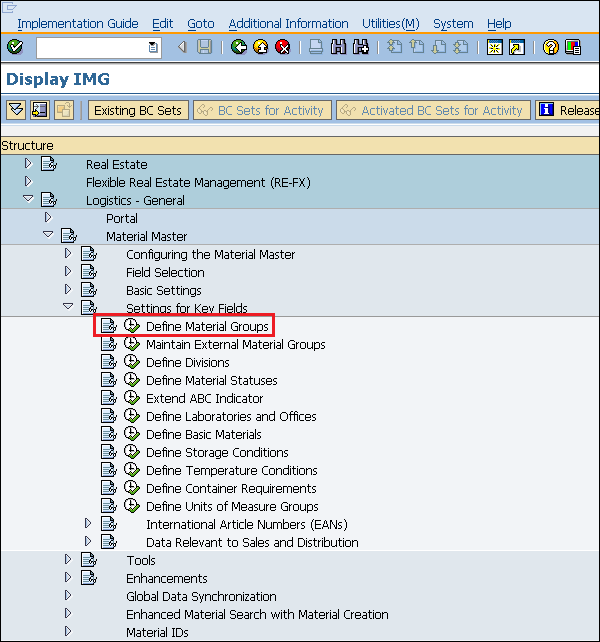
Step:-2 Click the New Entries button given below.
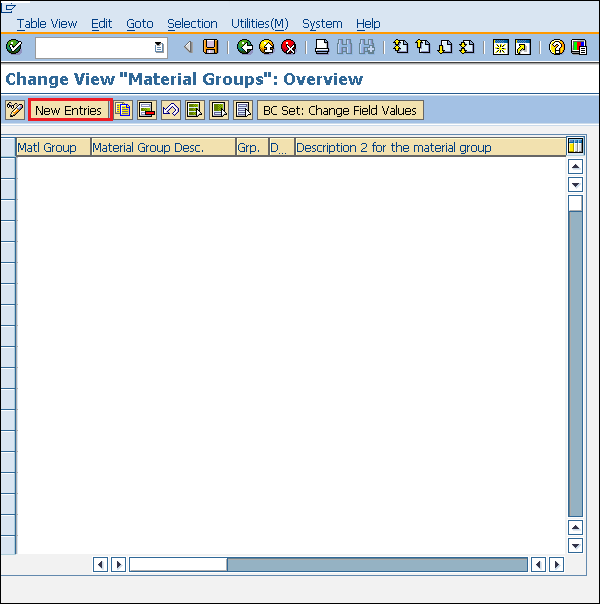
Step:-3 Enter the name of the material group along with its description. Click the Save button. A new material group will be created.
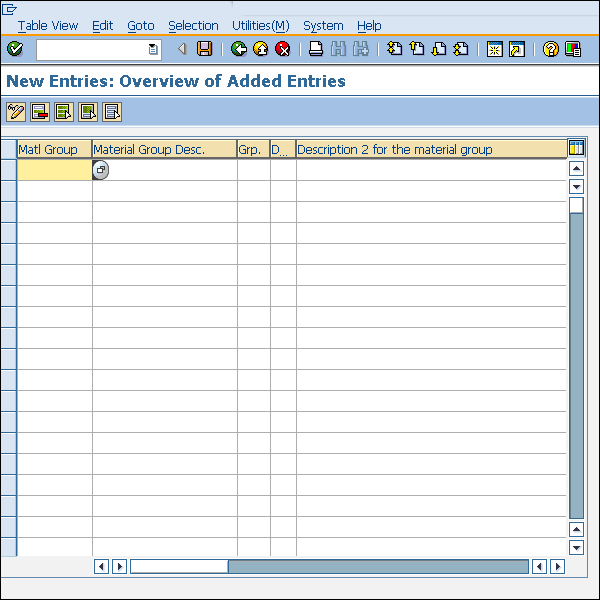
Step:-3 Enter the details in the Material group that we need to create.
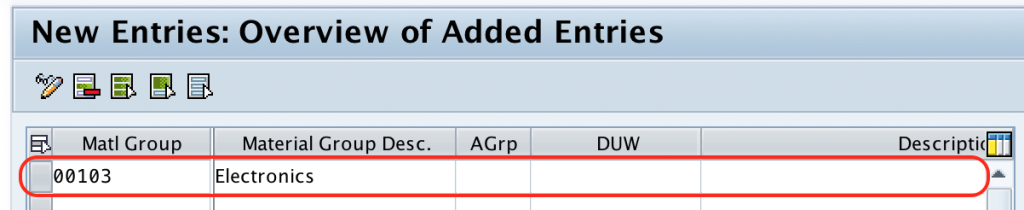
Step:-4 After filling the details saved the details.





No comments:
Post a Comment