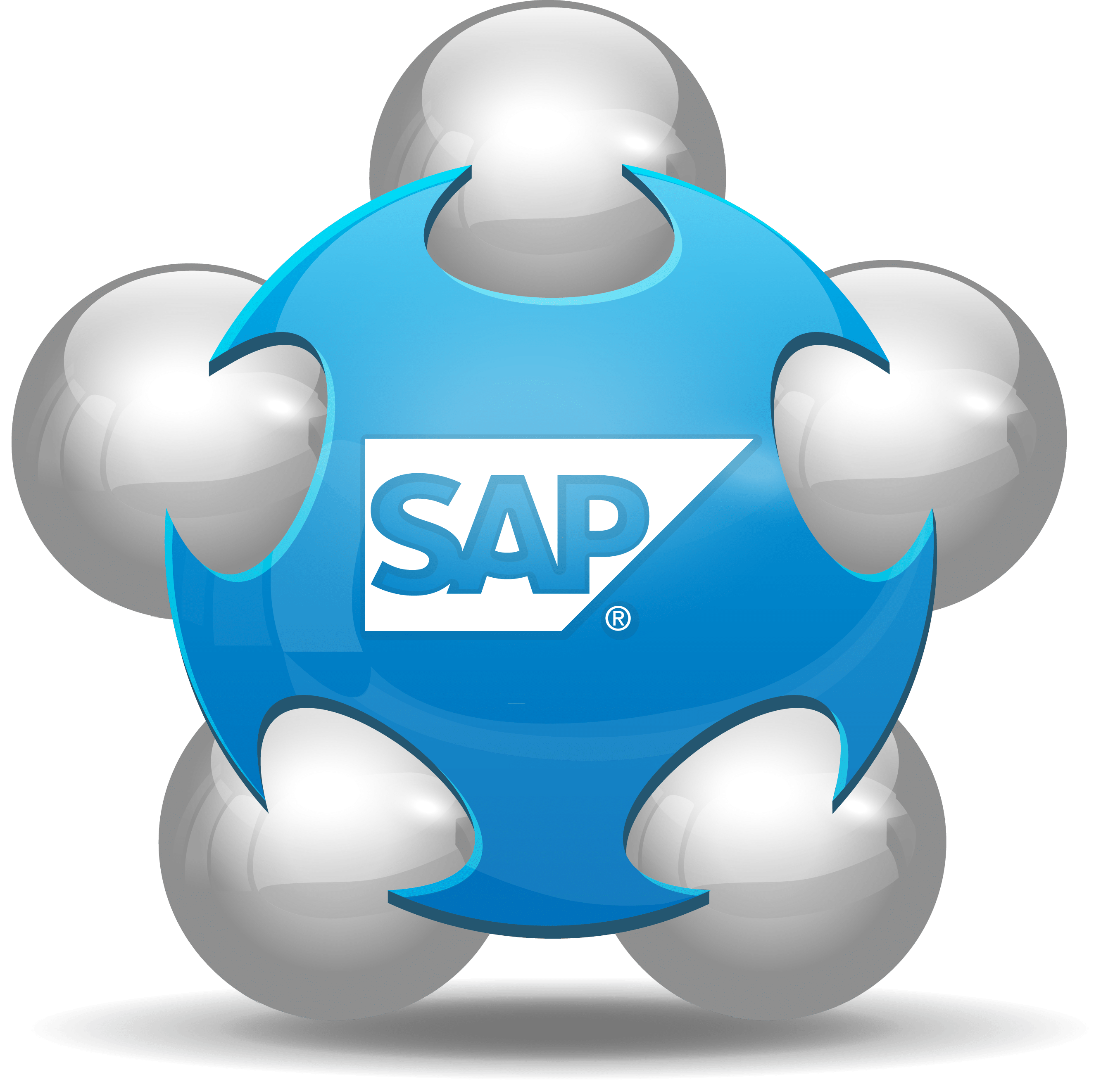
Number Range:-
Number ranges are a generic functionality in SAP which is used by material master. For every material that your company uses you must create a material master record for it. This record is uniquely identified by a material number. You can assign mnemonic keys or non-mnemonic keys as material numbers depending on the method your company prefers. For this reason you have the following types of number assignment in the R/3 System.very material is recognized by a unique number that is known as the material number. We can assign a number to a material through two ways.
👉External number assignment
While creating master data you need to enter a number manually. With the external number range option in SAP, the system will not automatically insert a number to the document or master data. Users can pick it randomly. It can be alphanumeric.
👉Internal number assignment
Internal number assignment takes place automatically if you make one of the following entries when you create a document.
Path to Create Number Range:-
IMG ⇒ Logistic General ⇒ Material Master ⇒ Basic Settings ⇒ Material Types ⇒ Define Number Range for Each material Type
TCode: MMNR
Step 1:-Select Define Number Range for Each Material Type, by following the above path or execute the T-Code
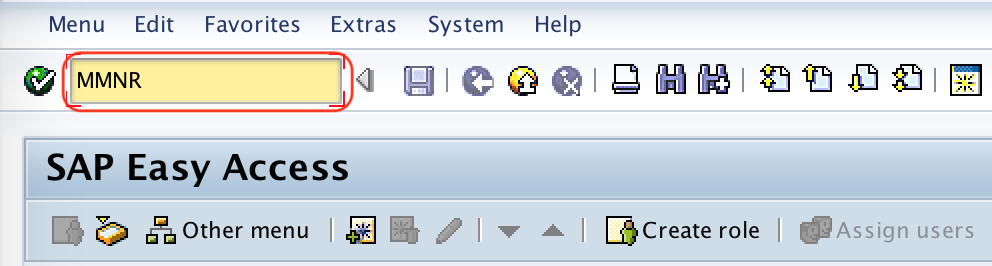
Step 2:-Click the Maintn highlighted description.
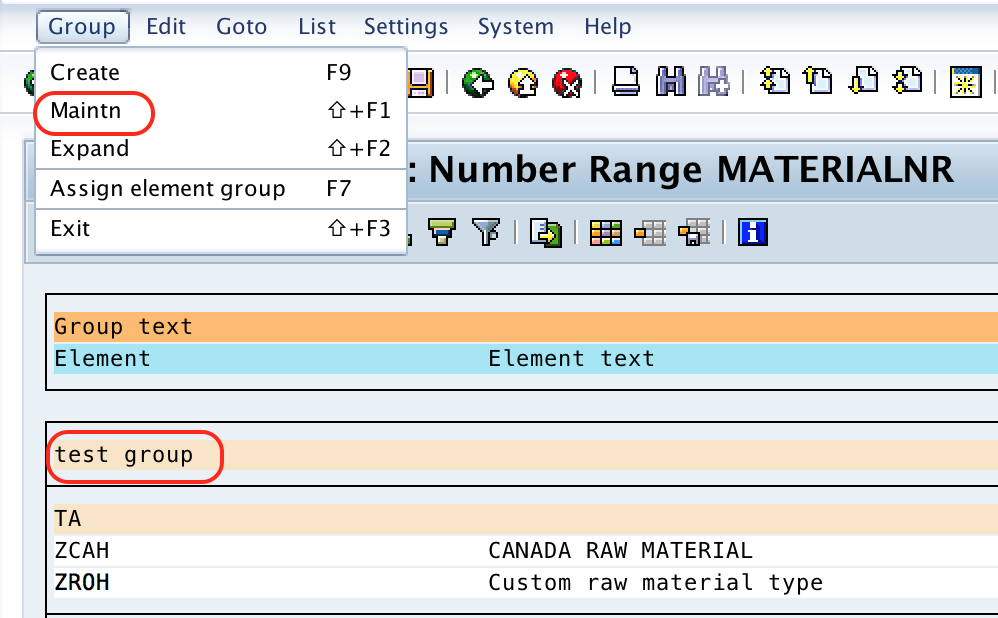
Step 3:-On maintain intervals : material master screen, click on insert line (F6) to add number ranges for material type
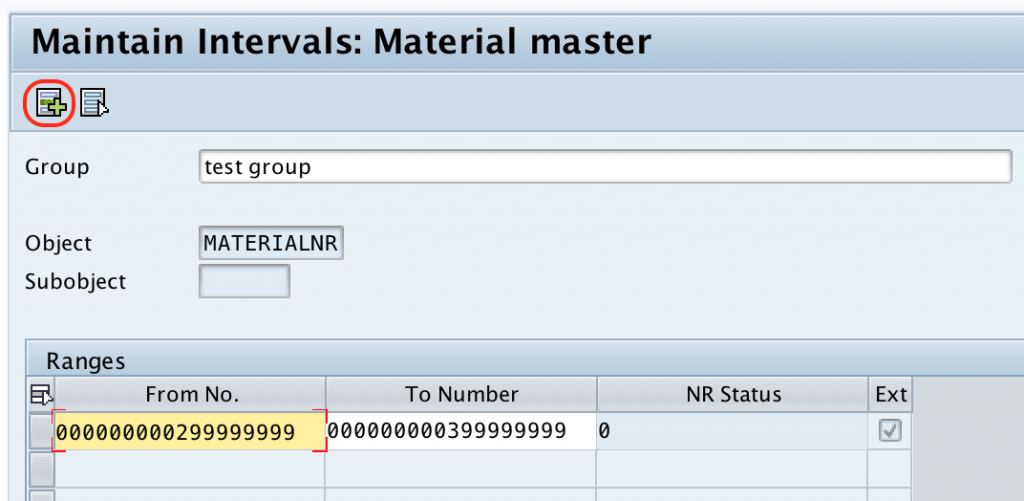
Step 4:-Now maintain the following details:-
- From No : – Update starting number of material type number range interval.
- To Number : – Update last number of material type number range interval.
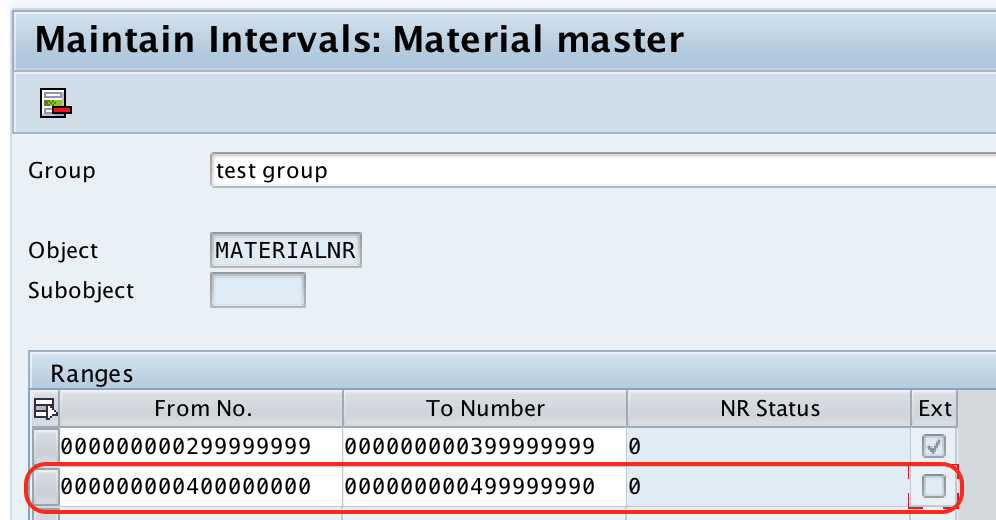
After maintaining material type number range intervals, press save and ignore the warning message and save the configured details.outerial type and click on select element group and click on assign element group.
Successfully we have maintained number range interval for material type in SAP MM




No comments:
Post a Comment