
Path to Create Scheduling Agreement:-
Logistics ⇒ Materials Management ⇒ Purchasing ⇒ Outline Agreement ⇒ Scheduling Agreement ⇒ Create ⇒ Vendor Known
TCode: ME31L
A scheduling agreement can be created in the following two ways:-
- 👉Creating scheduling agreement
- 👉Maintain scheduling lines for the agreement
Step 1:-Create execute icon by following the above path.
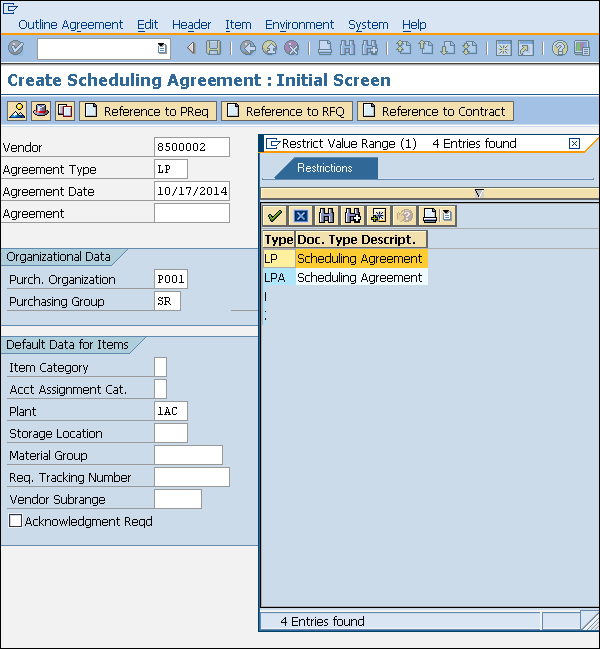
Step 2:- After filling the details name of the vendor, agreement type (LP for scheduling agreement), purchasing organization, purchasing group, plant along with agreement date.
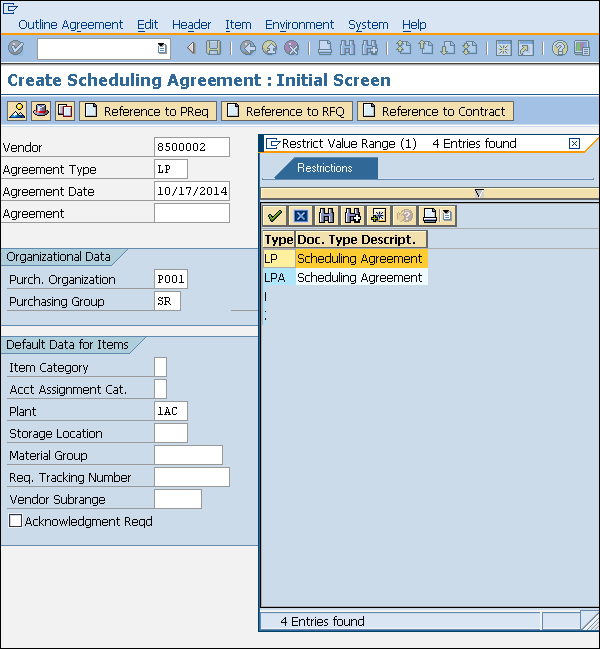
Step 3:- Provide material number along with the target quantity, net price, currency, and material group. Click on Save. A new Scheduling Agreement will be created.
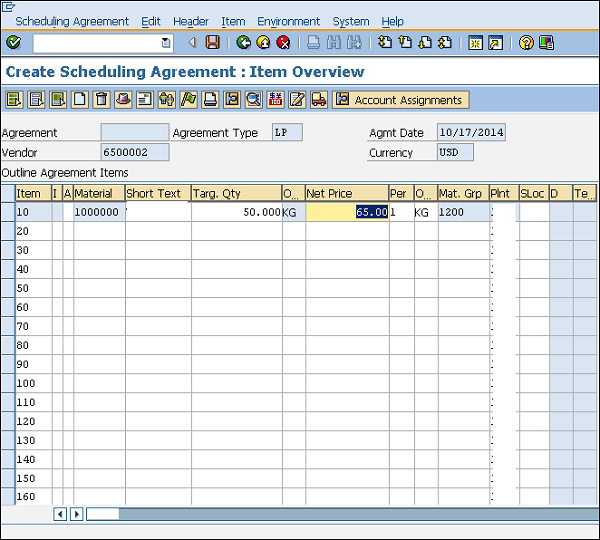




No comments:
Post a Comment