Path to create material type
IMG ⇒ Logistics General ⇒ Material Master ⇒ Basic Settings ⇒ Material Types ⇒ Define Attributes of Material Types
TCode: OMS2
Step 1:-select Define Attributes of Material Types, by following the above path.
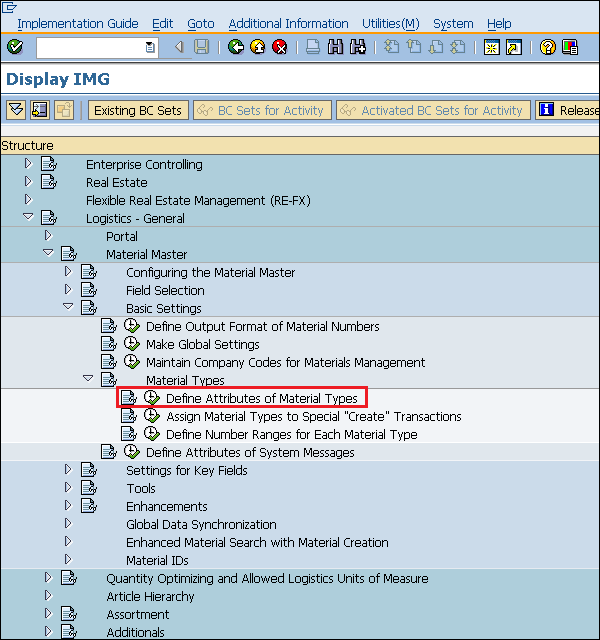
Step 2 − Click the New Entries button.
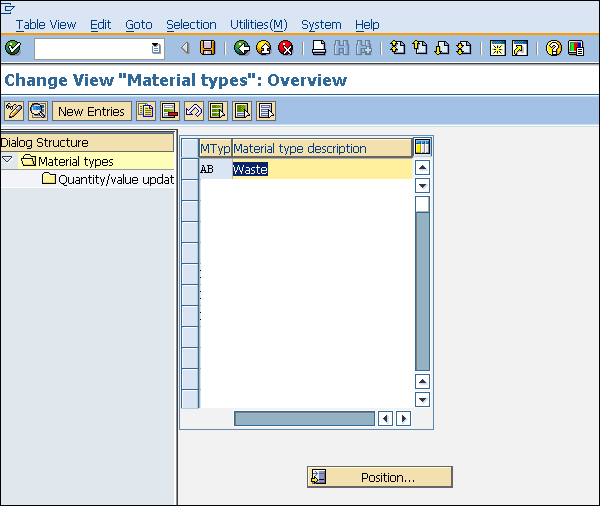
Step 3 − Fill in the required information such as name of material type and description. Click on Save. A new material type will be created
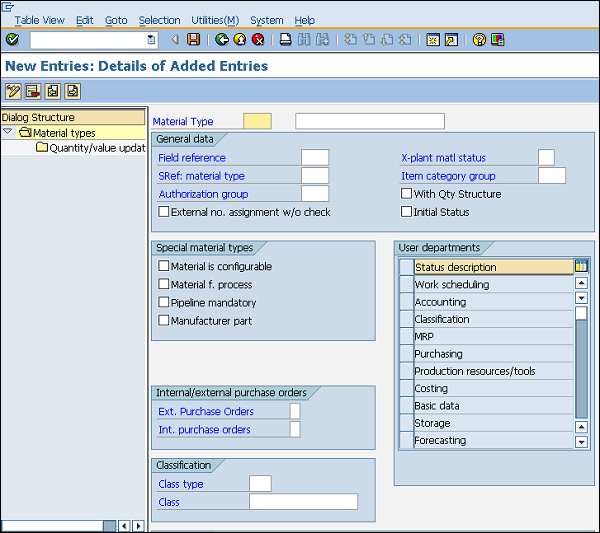





No comments:
Post a Comment