Menu path to Create Company :-
Path to create the company code in the sap step by step:-
IMG ⇒ Enterprise Structure ⇒ Definition ⇒ Financial Accounting ⇒ Define Company
TCode: OX15
Step-1 Type SPRO
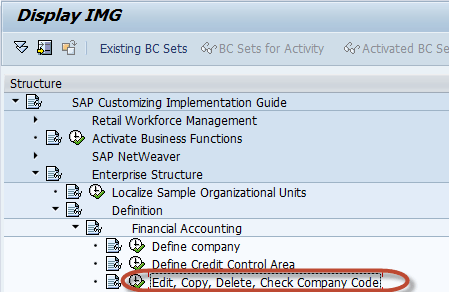
Step- 5 Enter the below given fields.

Step- 6 Fill the basic details given below
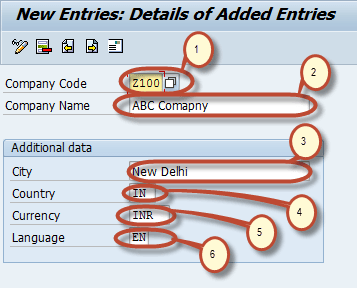
After the following steps to filled and saved.








No comments:
Post a Comment